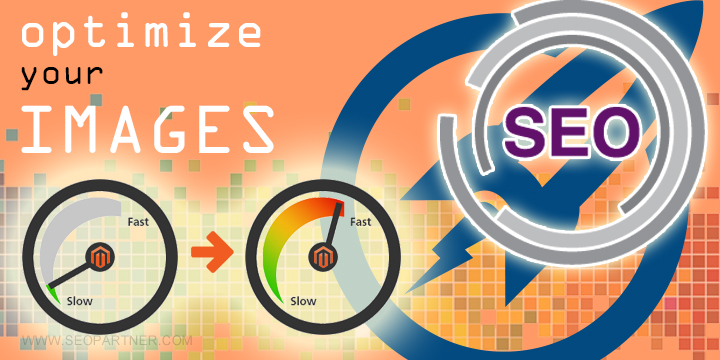Source: http://www.searchenginejournal.com/seo-101-optimize-images-make-seo-rockstars-4-steps/
In the past, photos were not given as much importance in a post. Most bloggers even added them as an afterthought. However, photos nowadays do so much more than just offer eye candy and make your blog posts look nicer–they can help increase traffic when then the details are done just right. So how do you optimize images for SEO? Here are some tips to do just that:
1. Rename your photo files to include words that briefly describe the content of your photo. Google’s image publishing guidelines requires posters to rename image files before being published online. Google uses information from the file name that may be valuable in SEO.
2. Don’t leave the Alt Text box blank. When you post an image on your blog, you’ll get a pop-up asking you to fill up some information about your photo. Don’t leave this blank. The information that can be taken from the Alt Text box is valuable in SEO as Google also scans these in their search algorithm. In some cases, Alt Text information can also serve as a proxy for your image, especially for users with slow connection speeds.
3. Include a description of the photo. The title tag is the short bit of text that pops up when users hover their mouse over a photo. This text is also what Pinterest users will see when they try to pin your photo onto their boards.