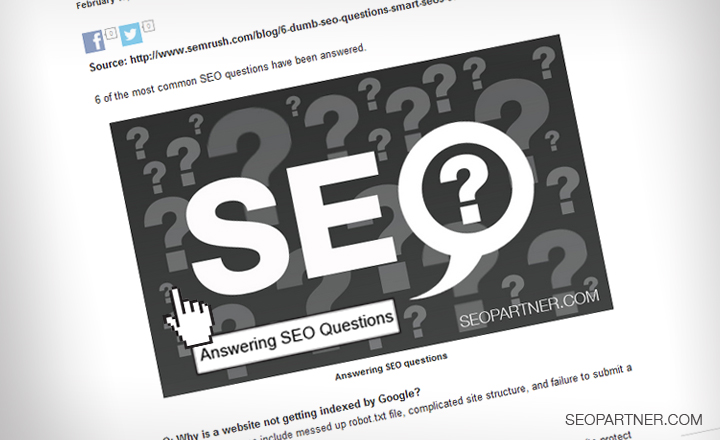Sources:
https://support.google.com/webmasters/answer/114016?hl=en
http://www.searchenginejournal.com/seo-101-optimize-images-make-seo-rockstars-4-steps/136290/
Adding photos in your pages will make the overall content look nicer and enjoyable to read. To make your photos optimized for SEO, you don’t add them as they are. To help boost SEO stats or our overall page health scores using your images, make sure you take note of the following tips:
- Change the file name. Give your images detailed, informative file names so that Google will have a clue of what’s the subject matter of the image. Give the image a good description because this becomes useful to some users.
- Provide good context for your image. Create good, descriptive titles and captions for your images. This also helps search engines in terms of important information about the subject matter of your image.
- Add alt text tags. This should be filled with natural words that accurately describe what the image is about. This is also Googe’s way to index your images when they appear in search engines. Avoid putting too many keywords though.
- Add a photo description. This is also called the title tag. This is the little bit of data that people will see when they hover over an image. If you have a specific search term you’re targeting with your blog post, make sure that term appears in at least one image title tag, too.